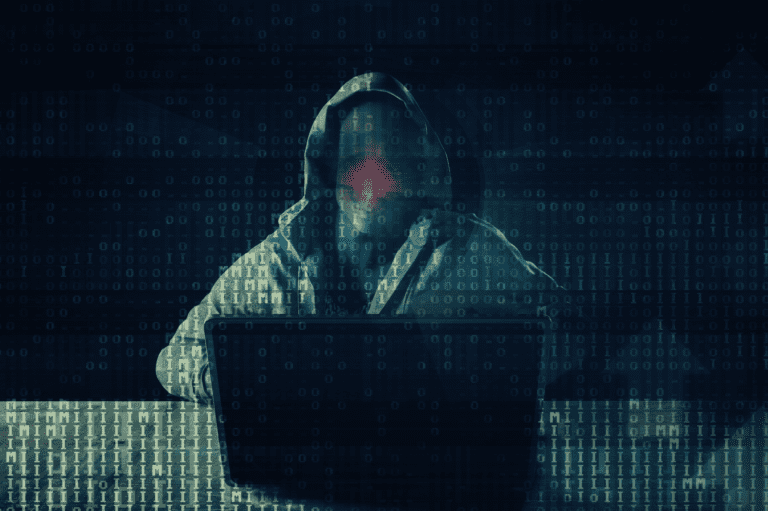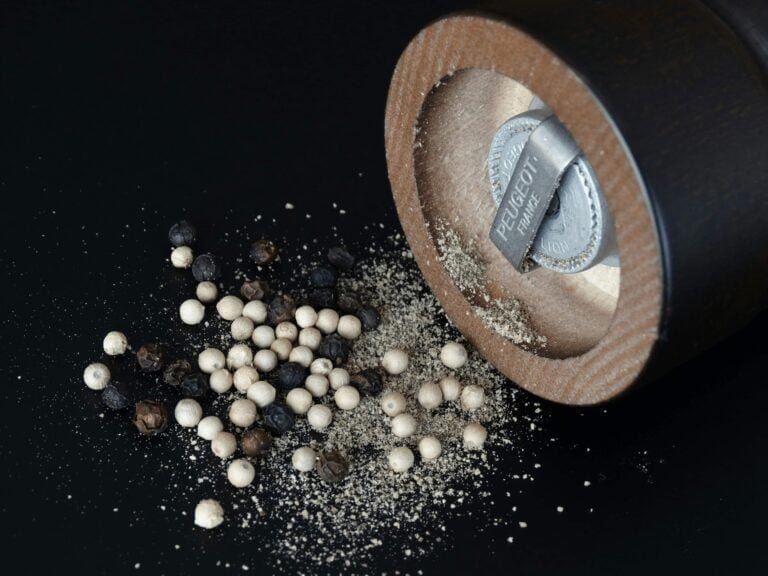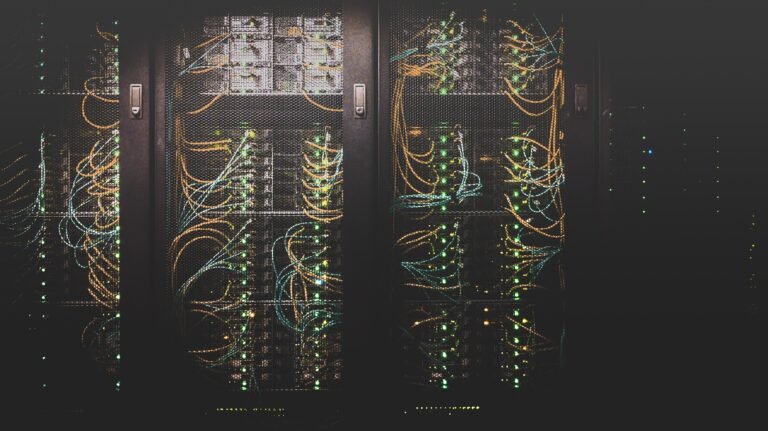Introduction to ZeroTier
ZeroTier is a revolutionary technology that allows devices to connect to each other securely over the internet as if they were on the same local network. It’s a powerful tool that has transformed the way businesses and individuals communicate, collaborate, and share resources. This guide will delve into the intricacies of ZeroTier, its applications, benefits, and how to set it up for optimal performance.
Understanding Virtual Networks with ZeroTier
What is ZeroTier?
ZeroTier is a software-based managed Ethernet switch that creates virtual networks. These networks enable devices to communicate as if they were physically connected, regardless of their actual location. It’s a solution that transcends traditional VPNs, offering more flexibility and ease of use.
How Does ZeroTier Work?
ZeroTier operates by creating a virtual network interface on each device. This interface communicates with other devices on the network through encrypted channels. The ZeroTier network controller manages these connections, ensuring security and efficiency.
Setting Up ZeroTier: A Step-by-Step Guide
- Create an Account: Sign up for a ZeroTier account on their official website.
- Install ZeroTier: Download and install the ZeroTier client on the devices you want to connect.
- Join a Network: Use the network ID to join a network or create your own.
- Configure Settings: Customize settings to suit your needs, such as IP allocation and rules.
- Verify Connection: Check the connection status and enjoy seamless communication across devices.
Benefits of Using ZeroTier
Enhanced Security
ZeroTier provides robust security features, including end-to-end encryption and identity verification. It ensures that data remains private and protected from unauthorized access.
Ease of Use
With a user-friendly interface and straightforward setup process, ZeroTier is accessible to both tech-savvy users and beginners. It requires minimal configuration, making it a hassle-free solution.
Cost-Effective
Compared to traditional VPNs and other networking solutions, ZeroTier offers a more affordable option. It provides a high-quality service without the need for expensive hardware or complex maintenance.
Scalability
ZeroTier’s virtual networks can easily adapt to growing business needs. Whether connecting a small team or a large organization, it offers the flexibility to scale as required.
Real-World Applications of ZeroTier
From remote work to gaming, ZeroTier has diverse applications across various domains:
- Business Collaboration: Enables remote teams to work together as if they were in the same office.
- Education: Facilitates online learning by connecting students and teachers.
- Healthcare: Allows healthcare providers to share patient data securely.
- Gaming: Creates a virtual LAN for gamers to play together, regardless of location.
Conclusion: Embracing the Future of Connectivity with ZeroTier
ZeroTier is more than just a networking tool; it’s a gateway to a new era of connectivity. By bridging the gap between devices and locations, it fosters collaboration, enhances security, and simplifies the user experience.
Whether you’re a business looking to streamline operations or an individual seeking a secure and convenient way to connect, ZeroTier offers a solution that fits your needs. Its innovative approach to virtual networking is reshaping the way we connect, and this guide aims to provide you with the knowledge to leverage its full potential.